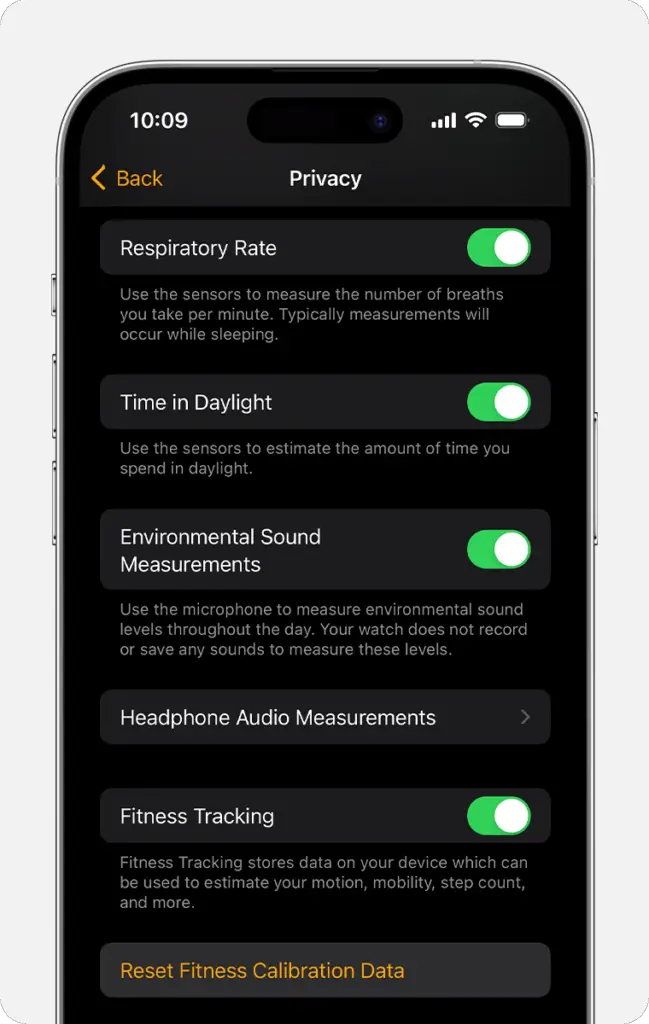Resetting fitness calibration on Apple Watch clears all previous data and settings related to your fitness activities. Welcome to the world of Apple Watch fitness calibration!
Whether you’re a seasoned athlete or just starting your fitness journey, Apple Watch is a great partner to track and monitor your workouts. But what happens when you decide to reset your fitness calibration? We’ll explore the effects of resetting your fitness calibration on Apple Watch and help you understand how it can impact your fitness tracking experience.
So, if you’re curious about the consequences of this action, keep reading to find out everything you need to know.
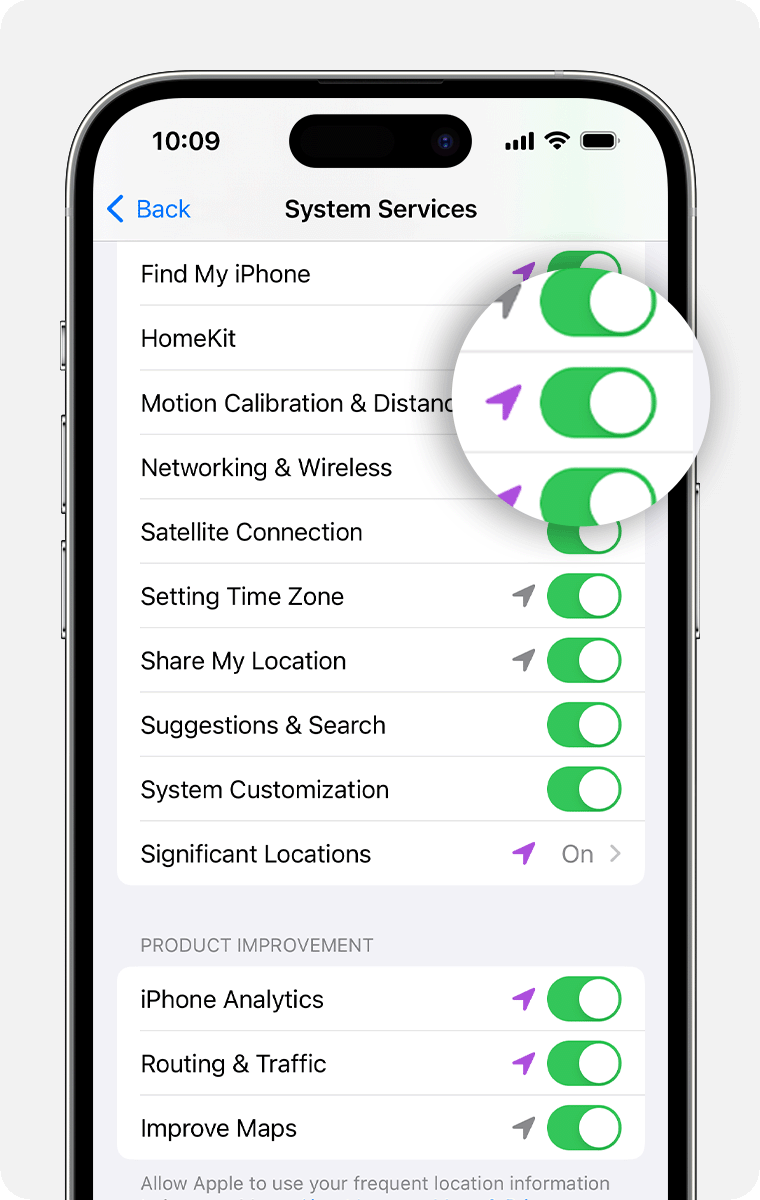
Credit: support.apple.com
The Process Of Resetting Fitness Calibration
Resetting fitness calibration on Apple Watch allows you to start fresh with accurate activity tracking. This process ensures your watch is properly calibrated, improving the accuracy of your fitness data for a more reliable workout experience.
Step-by-step Guide To Reset Fitness Calibration
Resetting your fitness calibration on your Apple Watch is a straightforward process that involves just a few simple steps:
- Open the Settings app on your Apple Watch.
- Scroll down and tap on the “Privacy” option.
- Select the “Motion & Fitness” option from the list.
- Tap on the “Reset Calibration Data” button.
- Confirm the reset by tapping on the “Reset Calibration Data” option again.
Once you have completed these steps, your Apple Watch will clear all the existing fitness calibration data and start fresh. This means that it will no longer use your previous activity history to estimate your calorie burn and other fitness metrics.
Impact Of Resetting Fitness Calibration
Resetting your fitness calibration can have both positive and negative impacts on your Apple Watch’s accuracy in tracking your fitness activities. Here’s what you need to know:
Positive Impact:
- It allows your Apple Watch to adapt to changes in your fitness level or body composition.
- By starting fresh, your Apple Watch can provide more accurate fitness data based on your current physical condition.
- It’s beneficial if you have recently changed your workout routine or weight significantly.
Negative Impact:
- The reset can temporarily result in less accurate estimates of calorie burn and other fitness metrics until your Apple Watch relearns your patterns.
- It can affect the achievement of activity goals that are based on your previous calibration data until the new data is collected.
Moreover, it’s important to note that resetting your fitness calibration should be done judiciously and only when necessary. If you haven’t experienced any major changes in your fitness routine or body composition, it may be best to avoid resetting and let your Apple Watch continue providing accurate data based on your existing calibration.

Credit: gadgetmates.com
Benefits Of Resetting Fitness Calibration
Resetting the fitness calibration on your Apple Watch can bring multiple benefits. It ensures accurate and personalized exercise tracking, improves accuracy in calorie burn estimation, and enhances overall fitness monitoring. Regain confidence in your fitness data with this simple reset.
Improved Accuracy And Consistency
Resetting the fitness calibration on your Apple Watch comes with a range of benefits that can significantly enhance your fitness journey. One of the primary advantages is improved accuracy and consistency, enabling you to track your progress with precision. By recalibrating your Apple Watch, you are essentially resetting the baseline measurement used to calculate your activity metrics. This helps ensure that every step, every workout, and every calorie burned is reliably and accurately recorded. A more accurate calibration means that the fitness data provided by your Apple Watch will be in sync with your actual physical activity, giving you a clearer picture of your fitness achievements.Optimal Performance And Goal Achievement
Achieving your fitness goals becomes more attainable when you reset the fitness calibration on your Apple Watch. As you recalibrate the watch, it adjusts its measurement algorithms to better interpret your movements and calculate your activity levels. This optimization leads to enhanced performance tracking, allowing you to set more realistic goals and monitor your progress effectively. When the calibration is accurate, you can rely on your Apple Watch to provide accurate feedback on your workouts, helping you stay motivated and push yourself further. Whether you’re aiming to increase your daily step count, improve your running endurance, or reach a target weight, an accurately calibrated Apple Watch will provide you with the data you need to stay on track.In addition to improved accuracy and performance tracking, resetting the fitness calibration also eliminates any inconsistencies in your activity data. Over time, your Apple Watch may accumulate errors in activity tracking, which can affect the accuracy of your fitness records. By resetting the calibration, you remove any inaccuracies that may have developed and pave the way for consistent and reliable fitness measurements. This ensures that the data you rely on to gauge your progress and make informed decisions is error-free and consistent.So, if you’re looking to optimize your workout performance and achieve accurate fitness tracking, resetting the fitness calibration on your Apple Watch is a simple yet effective solution. Take advantage of the improved accuracy and consistency provided by this recalibration process, and empower yourself to reach your fitness goals with confidence.
Credit: www.ebay.com
Frequently Asked Questions Of What Happens When You Reset Fitness Calibration On Apple Watch
Why Reset Calibration Data On Apple Watch?
Resetting calibration data on your Apple Watch ensures accurate tracking of your activity, workouts, and heart rate. It helps improve the device’s performance and enhances the accuracy of the data it collects.
Can You Reset Your Apple Watch Fitness?
Yes, you can reset the fitness data on your Apple Watch.
How Do I Set Motion Calibration On Apple Watch?
To set motion calibration on your Apple Watch, go to the Settings app, then tap on “Privacy” and select “Motion Calibration & Distance. ” From there, follow the prompts to calibrate your watch’s motion settings for more accurate data.
Why Is My Apple Watch Not Tracking My Workout?
Common reasons why your Apple Watch may not be tracking your workout include: incorrect settings, low battery, outdated software, poor heart rate sensor contact, and incorrectly wearing the watch. Double-check your settings, charge the device, update the software, ensure a secure fit, and maintain proper skin contact.
Conclusion
Resetting fitness calibration on your Apple Watch can have a significant impact on your fitness tracking accuracy. By recalibrating the device, you ensure that your workouts and daily movements are accurately measured, leading to more precise data and insights. Whether you’re a casual fitness enthusiast or a dedicated athlete, taking the time to reset your fitness calibration can enhance your overall experience with the Apple Watch and help you achieve your fitness goals more effectively.
So, go ahead and optimize your fitness tracking experience by resetting your watch’s calibration today!